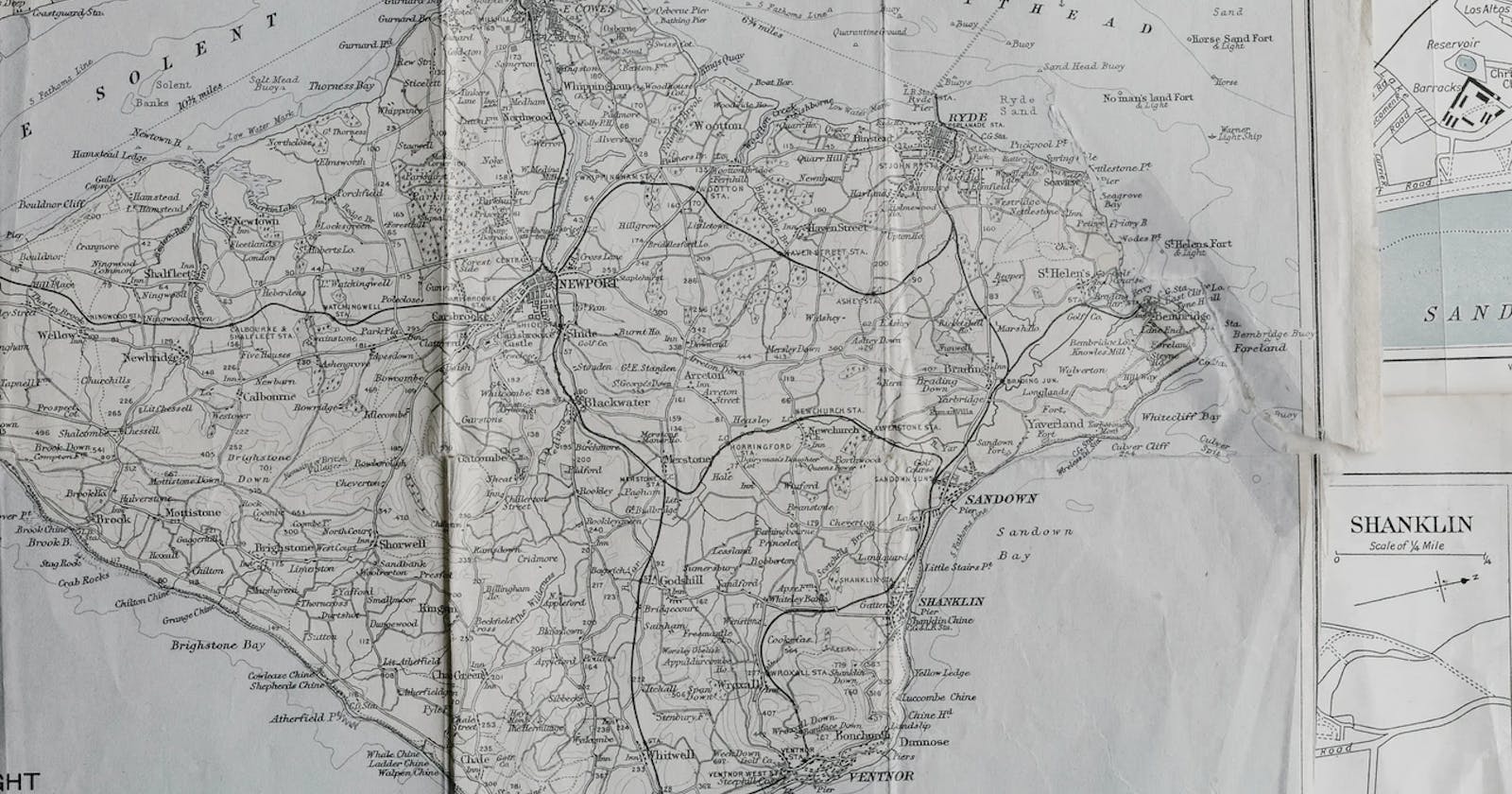Introduction
We'll just see 2 types of navigation allowed by compose-navigation.
Navigation by "hierarchy"
Navigation with parameters
First, we have to define a NavHost where we'll develop the nav graph builder .
NavHost(
navController,
startDestination = "main"
) {
... routes here
}
For the example, I create a simple screen to do our different navigations. It looks like this.
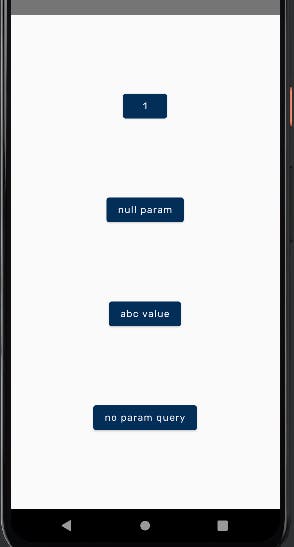
Navigation by "hierarchy"
This type of navigation is about organizing routes like a breadcrumb. For example, imagine we have a route that shows an object detail in a list. We can design the route as follows:
something_list/{something_id}
You need to define arguments and you can parse them using : backStackEntry.arguments.get
composable(
"something_list/{something_id}",
listOf(navArgument("something_id") { type = NavType.LongType })
) { backStackEntry ->
val somethingId = backStackEntry.arguments?.getLong("something_id")
?: throw IllegalStateException("id should exists")
Text(somethingId.toString(), Modifier.center())
}
Navigation by parameter
This is another type of navigation. Here you pass parameters that are optional. That is to say for a route like this :
random_route?with_pre_filled_param={param}
You can even call it with :
"random_route?with_pre_filled_param=abc" or just
"random_route"
Parameters must be included using query parameter syntax ("?argName={argName}").
composable("random_route?with_pre_filled_param={param}") { backStackEntry ->
val param = backStackEntry.arguments?.getString("param")
Text(param ?: "default value", Modifier.center())
}
What there is to know : here I did not define the argument in composable because by default arguments are parsed as String.
Mixing
You can even mix the 2 types of navigation to have something like this :
"list/{id_in_list}?with_param={param}
Call routes
To navigate to a route simply call navigate to this route.
navController.navigate("my_route")
Here's the screen implementation with the three buttons shown at the beginning with the three buttons.
composable("main") {
Column(
Modifier.fillMaxSize(),
verticalArrangement = Arrangement.SpaceEvenly,
horizontalAlignment = Alignment.CenterHorizontally
) {
val nullString: String? = null
val string = "abc"
val longId = 1L
// navigate to full screen with text "1"
Button(onClick = { navController.navigate("something_detail_route/$longId") }) {
Text(text = "1")
}
// navigate to full screen with text "null"
Button(onClick = { navController.navigate("random_route?with_pre_filled_param=$nullString") }) {
Text(text = "null param")
}
// navigate to full screen with text "abc"
Button(onClick = { navController.navigate("random_route?with_pre_filled_param=$string") }) {
Text(text = "abc value")
}
// navigate to full screen with text "default value"
Button(onClick = { navController.navigate("random_route") }) {
Text(text = "no param query")
}
}
}
Conclusion
You now know how to pass parameters while navigating with Compose.
Also if you want to learn more about Jetpack Compose check out my best work at appkickstarter.com